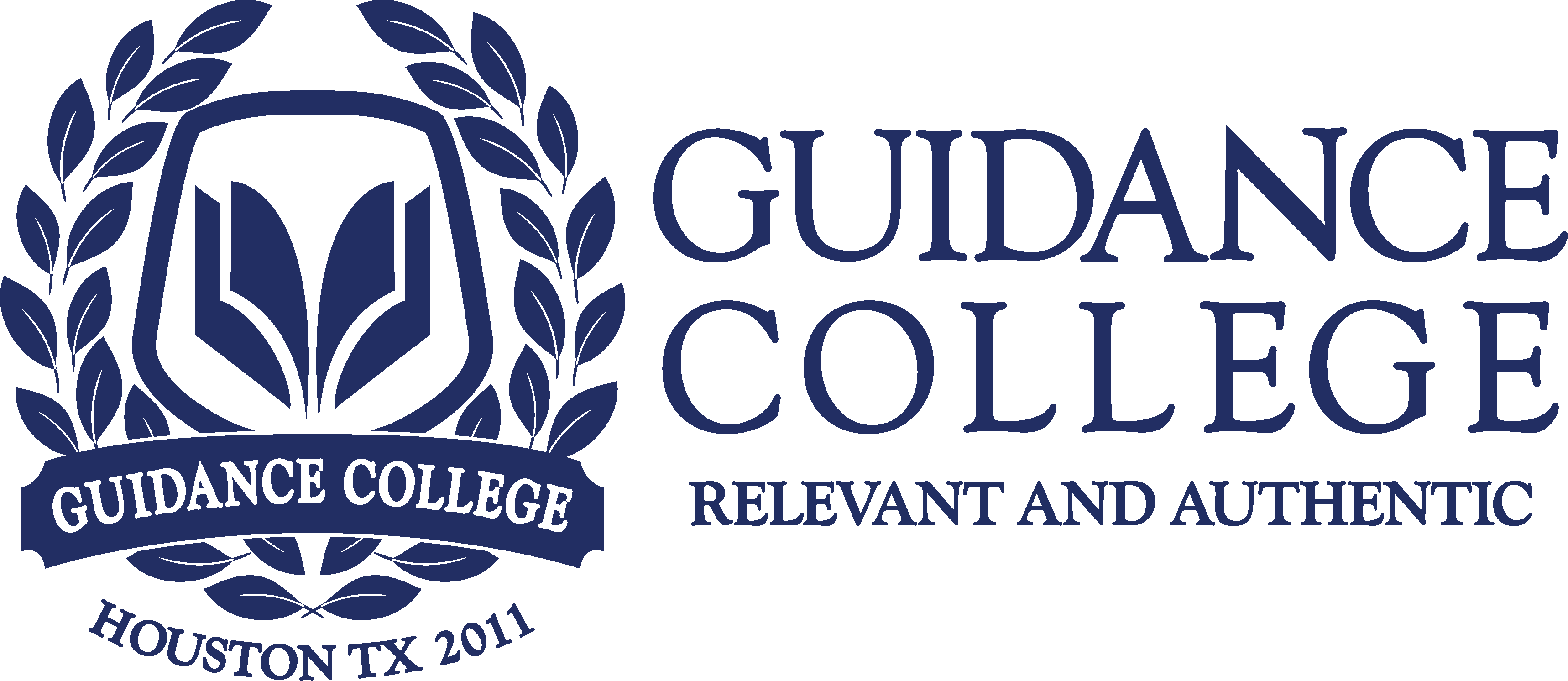spring 2021
Student orientation
Welcome Guidance College students, new and returning! Below is some important information to ensure that you have a successful semester.
guidance college’s mission
- The mission of Guidance College is to educate a diverse student population in Islamic knowledge, to prepare graduates to think critically and ethically so that their contributions to society are maximized.
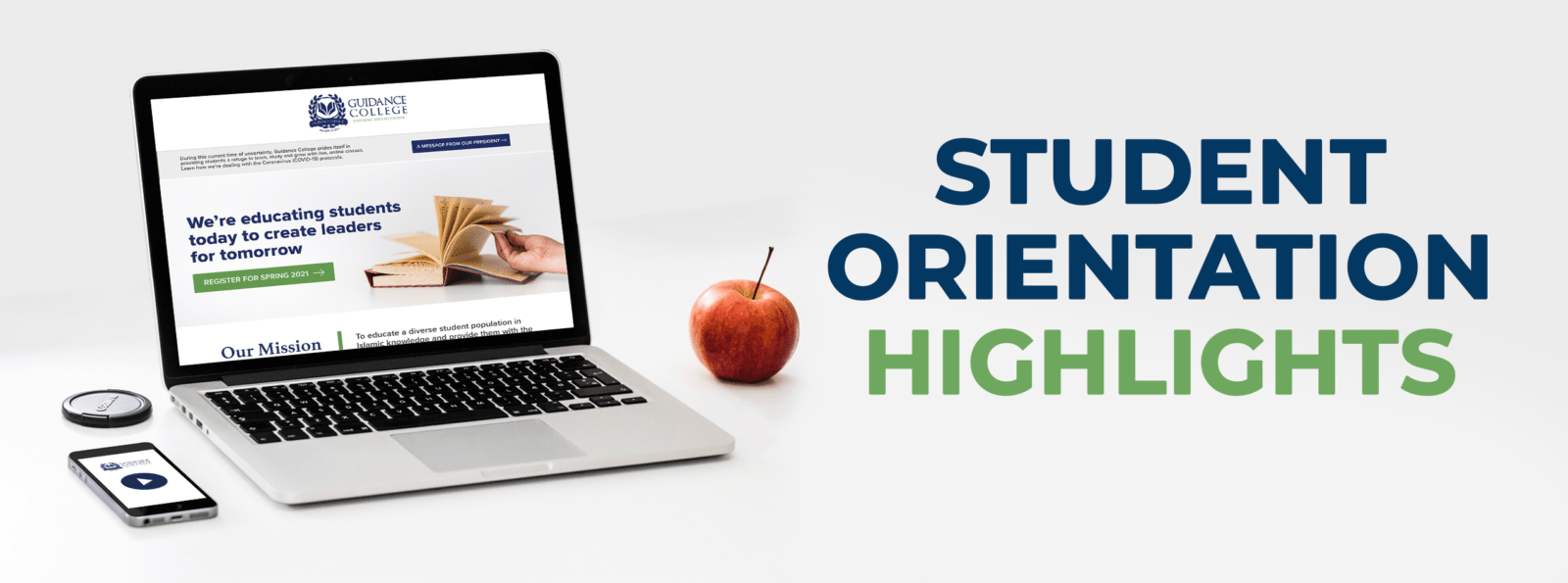
accreditation
Guidance College is currently seeking accreditation from SACS (Southern Association of Colleges & Schools)
What does being accredited mean?
Consistent Educational Quality and Effectiveness.
Demonstrated by. . .
Integrity
Peer Review/Self-regulation
Student Learning
Continuous Quality Improvement
Accountability
Transparency
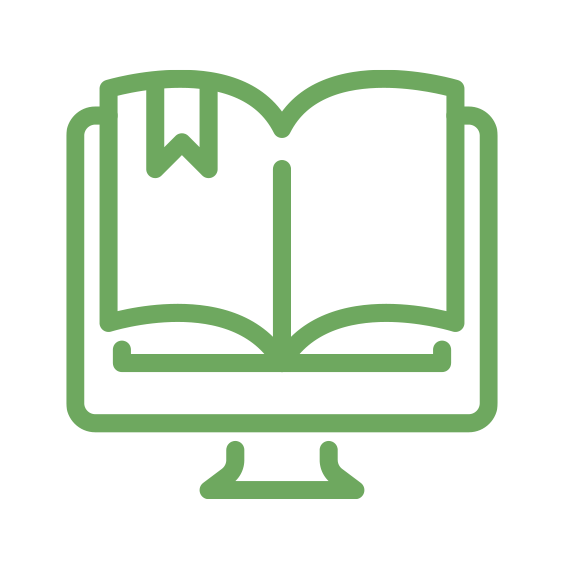
Tips for Student Success: First Week
- Read your syllabus
- Know the name of your professor, his email and phone number
- Note the dates for midterms, finals, research paper and oral exam
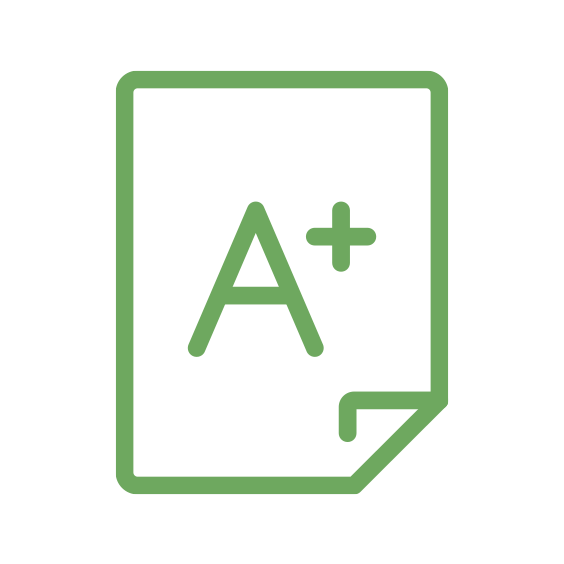
Tips for Student Success: Research Paper
- USE the APA Template in Sycamore
- Present your initial draft and final draft on time
- Ask for help in finding scholarly resources
- Refrain from using first person –I, you we, our or us
- Use the Library
Changes – Oral Exam
All Assignments
- Homework
- Midterm
- Final
- Research Paper
- Course Evaluation—5 Points for completing
Must be turned in order to take the final exam.
Questions? Who to Contact
Sycamore Questions?
Contact Sr Safa at Onlineschool@guidancecollege.org
Financial Questions?
Sr Fatima at finance@guidancecollege.org
Grade and Course Questions?
Contact Your Professor(s)
Other Questions or help?
Contact Sr Jordan at admissions@guidancecollege.org
How To Access A Course In 4 Steps
1. Login to Sycamore using student ID and password
2. On your left-hand side, go to:
1. My Campus >
2. Courses >
3. Select course >
3. A New window “course home” will open
4. Select the Course you are seeking
How To Access A Homework Assignment (From Course Home)
Two different types of assignments
- Online Test (most common)
- Instructional > Online Test > Take test
- Regular Assignment (to be submitted via Dropbox)
From the course home look to your right-hand side to the ‘Assignments’ section
Assignment will include instructions, deadline, how to submit etc.
How To Upload A Research Paper
(From campus home)
My Campus >
Dropbox >
Select course >
Upload research paper > Select correct folder > Upload file
How To Access The Syllabus
(From course home)
Course >
Documents >
Click folder titled “Syllabus & Schedule”
How To Enter The Classroom
(From course home)
Look for news article titled “Enter Online Classroom”
Click the word “here” (hyperlinked to Adobe classroom)